Browser Exploit
Make sure your Wii U has internet access for this step.
Instructions
- Take the SD Card out of your computer and plug it into your Wii U console.
- Launch the Internet Browser and navigate to the website
wiiuexploit.xyz. - Click on
Run Exploit!and hold the B button until you see this menu (about 20s), it will be necessary for the next steps.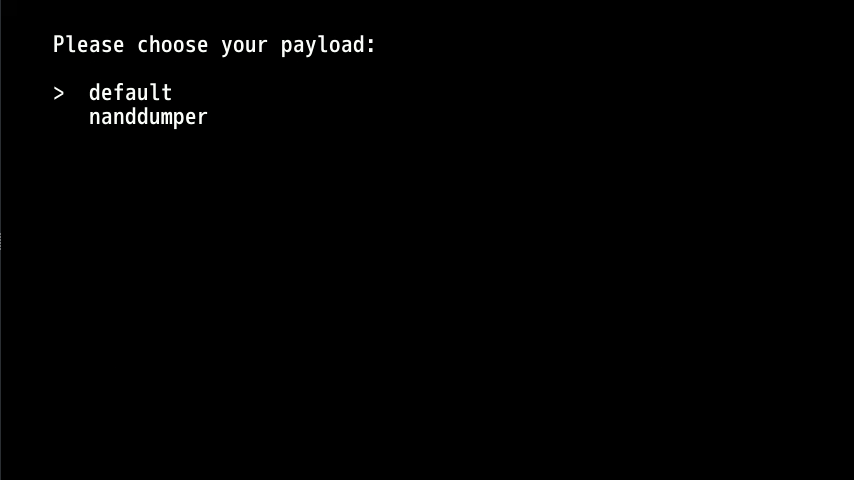
- If your Wii U gets stuck on a white or otherwise frozen screen, wait a few seconds. If nothing happens, reboot the console, reset the browser's save data and try again.
- If you see the EnvironmentLoader, you did not hold down B long enough. Try again.
TIP
If you get any errors like FSOpenfile failed, FSGetMountSource failed, or SD Mount failed, refer to the browser errors in Common Issues and Fixes.